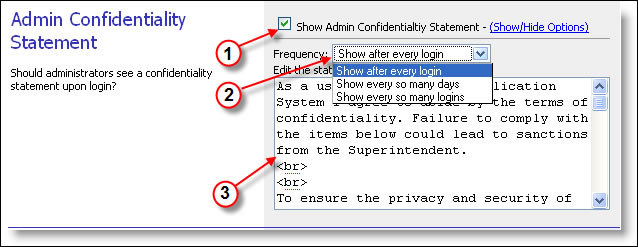
This preference allows you to display a confidentiality notice to all AppliTrack users that login to the system. You are able to control the frequency of display for this message as well as the content of the message.
1) To specify that every user receive the confidentiality statement, enable the checkbox labeled Show Admin Confidentiality Statement.
To edit the Confidentiality Statement options, click the (Show/Hide Options) link
2) Select a frequency for display according to your district policy:
3) Update the text of the confidentiality statement as is appropriate.
Click on the Save Preferences button at the lower-right corner of the screen to finish.
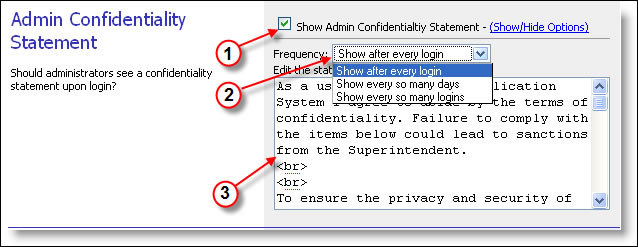
Return to: Accessing Preferences